 |
Analysis of Data from Designed Experiments |
 |
|
Tests of Significance Based on T - Distribution |
Analysis Using SPSS
Main Procedure is:
Start →All Programs → SPSS for Windows → SPSS 15.0/ SPSS13.0/ SPSS10.0 (based on the version available on your machine) → Enter data in Data Editor → Analyze → Compare means → Independent-Samples T test → group → [puts group under Grouping Variable: ] → nfs45 → fw → syp → sl [puts nfs45, fw, syp, sl under Test Variables(s): ] → Define Groups → Continue → Run All.
For performing analysis, input the data in the following format.
{Here Number of fruit (45 days) is termed as nfs45, Fruit weight (kg) is termed as fw, seed yield/plant (g) is termed as syp and Seedling length (cm) is termed as sl. It may, however, be noted that one can retain the same name or can code in any other fashion}.
Following
are the brief description of the steps along with screen
shots.
·
Open Data editor: Start → All
Programs → SPSS for Windows → SPSS
15.0/ SPSS13.0/ SPSS10.0
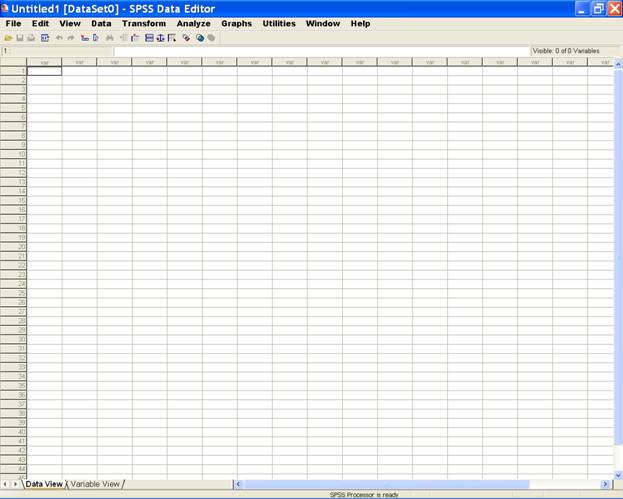
· Enter data in SPSS Data Editor. There are two views in SPSS Data Editor. In variable view, one can define the name of variables and variable types string or numeric and data view gives the spreadsheet in which data pertaining to variables may be entered in respective columns. In the present case, we enter data in numeric format.
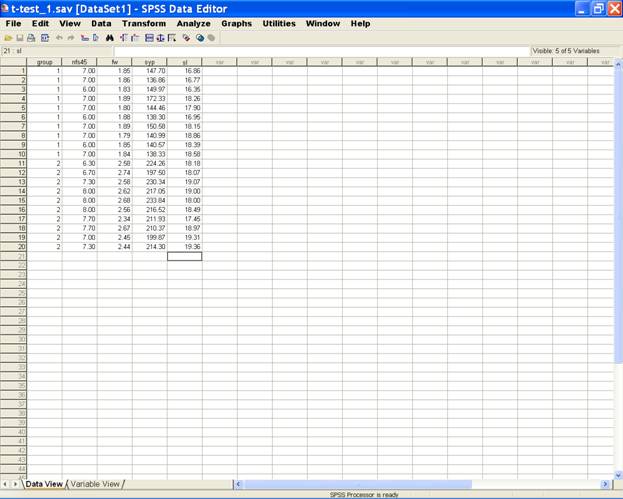
To test whether the mean of the population of Seed yield/plant (g) is 200 or not use the following steps.
-
Choose Analyze from the Menu Bar. Now select Analyze → Compare Means → One-Sample T Test…
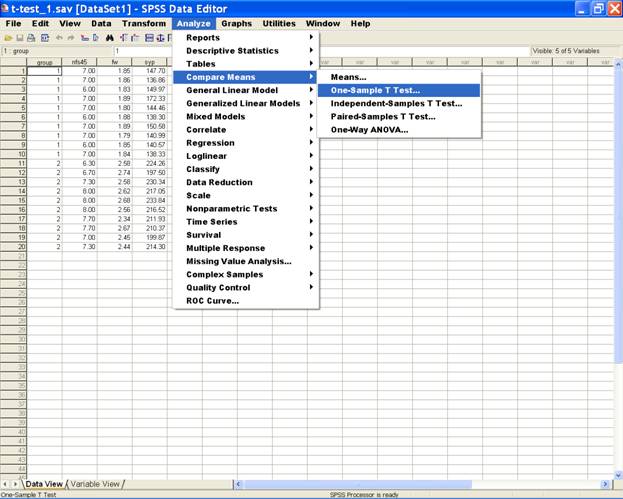
-
This selection displays the following screen.
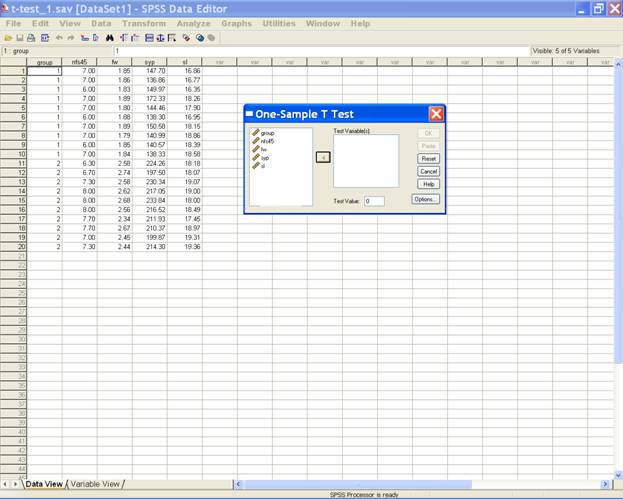
-
Select syp and send it to the test variable(s): box and define the Test Value as 200. This displays the following screen.
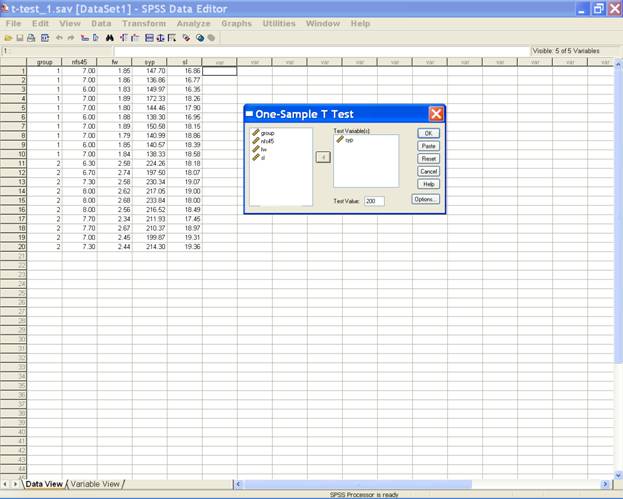
-
Click OK.
To Test whether the natural pollination and hand pollination under open field conditions are equally effective or are significantly different.
·
Choose Analyze from the Menu Bar. Now select Analyze
→ Compare Means → Independent-Samples T
Test...
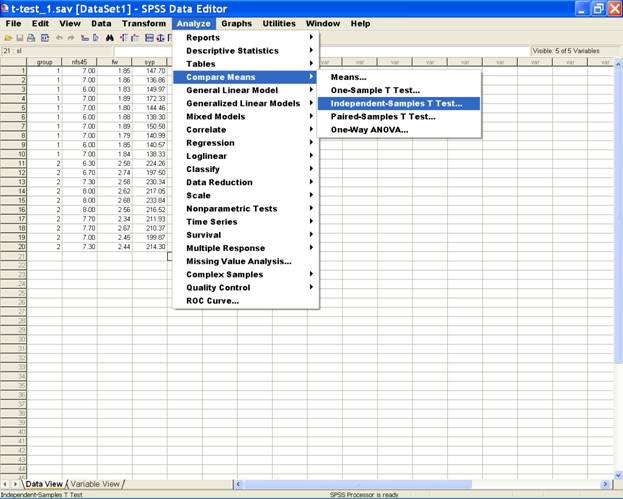
-
This selection displays the following screen.
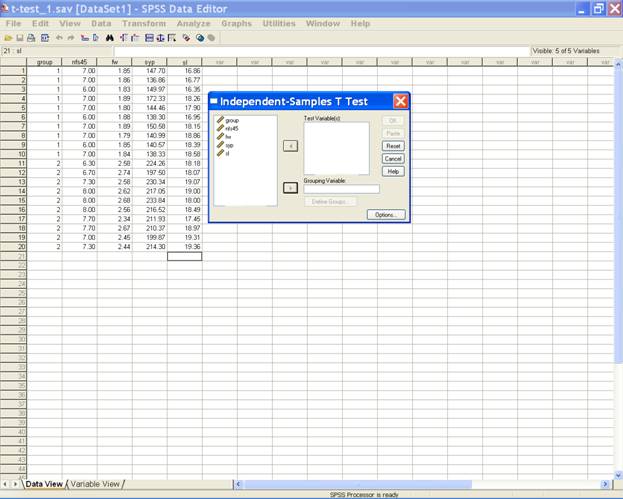
· Select group and send it to the Grouping Variables box; nfs45, fw, syp, sl under Test Variables(s) box. After doing these the dialog box should be like this
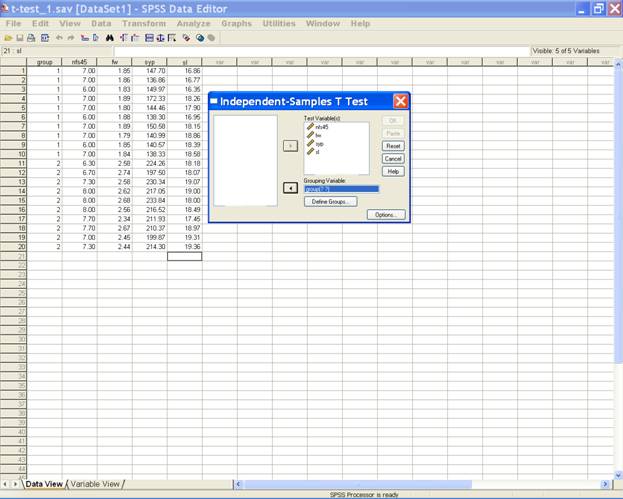
· Select Define Groups in the Independent-Samples T Test dialog box i.e. → Define Groups… [Opens Define Group dialogue box] → Use Specified values → Define Groups as 1 and 2. This selection displays the following screen.
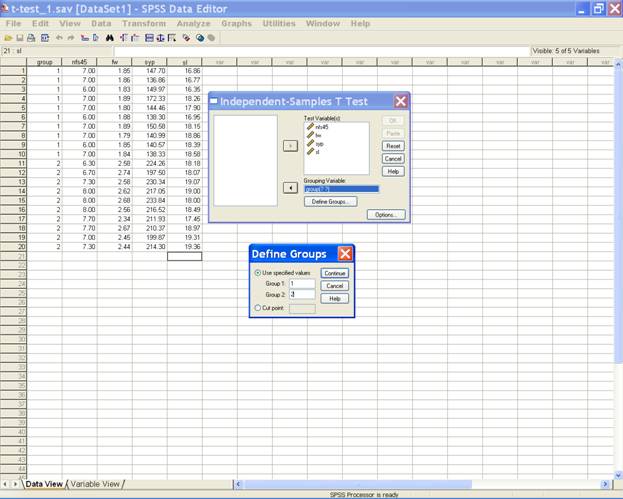
·
Click Continue
to return to the Independent-Samples T Test dialog box.
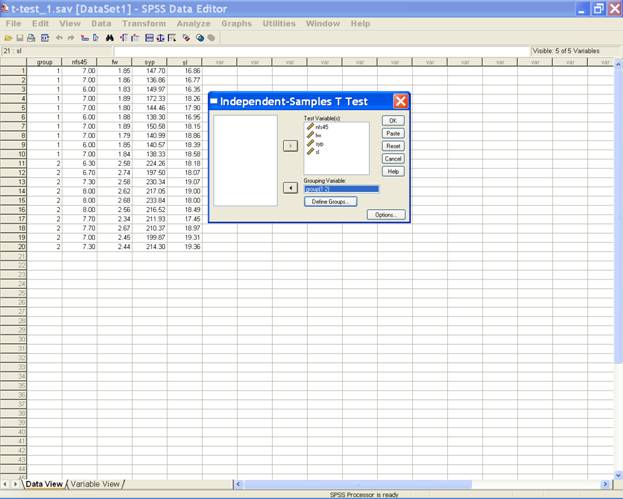
-
Click OK.
To
answer the question number 3 one has to perform the one tail
t-test. The easiest way to convert a two-tailed test into a
one-tailed test is take half of the p-value provided in the
output of
2-tailed test output for drawing inferences.
T-TEST
/TESTVAL = 200
/MISSING = ANALYSIS
/VARIABLES = syp
/CRITERIA = CI(.95) .
T-TEST
GROUPS = group(1 2)
/MISSING = ANALYSIS
/VARIABLES = nfs45 fw syp sl
Analysis Using SAS Analysis Using SPSS Analysis Using MS-EXCEL
Home Descriptive Statistics Tests of Significance Correlation and Regression Completely Randomised Design RCB Design
Incomplete Block Design Resolvable Block Design Augmented Design Latin Square Design Factorial RCB Design
Partially Confounded Design Factorial Experiment with Extra Treatments Split Plot Design Strip Plot Design
Response Surface Design Cross Over Design Analysis of Covariance Diagnostics and Remedial Measures
Principal Component Analysis Cluster Analysis Groups of Experiments Non-Linear Models
Copyright Disclaimer How to Quote this page Report Error Comments/suggestions
(Under Development)
For
exposure on SAS, SPSS,
MINITAB, SYSTAT and
MS-EXCEL
for analysis of data from designed experiments:
Please see Module I of Electronic Book II: Advances in Data Analytical Techniques
available at Design Resource Server (www.iasri.res.in/design)